Pure Cycles Adventure Gravel Bike Assembly Guide
Prep and Tools
- Grease for pedals, stem bolts, and seatpost. i.e. Park Tool Grease
- 4,5,6 wrench or combo folding wrench
- T25 Torx to check rotor bolts
- 15mm combo wrench
- Presta Valve Pump or Adapter
- Favorite beverage (optional but recommended)
The Almighty Unboxing
Make sure your bike is upright with the arrows printed on the box pointed upward.

Cut the binding straps to open the box and lift the bike out by the frame and rear wheel.
Place the bike flat on the ground with the attached front wheel standing upright.

Use scissors to cut the zip ties that secure the front wheel to the frame.

Remove the plastic protectors from the axle and set the wheel aside for the time being.

Next, remove the black protectors from the front and rear dropouts and any other packaging material. (Be careful to stay clear of those cables with your blade).

Leave the bike standing upright and you're ready to move on to the saddle and seatpost!
Seatpost and Saddle Install

Using your 4mm allen key, loosen the seat post collar.

Grease the inside of the seattube of the frame (not the seatpost, unless you want a mess on your hands).


Slide the seat post into the frame ensuring that the minimum insertion marker is below the collar and your saddle is aligned with the frame. (Fine tuning can be done later on).

Then, using your 4mm allen wrench tighten down the seatpost collar.

Make sure your saddle rails are within the guidelines.

Alright, let's move on to the bars!
Handlebar Install
First, make sure your fork is pointed forwards and is aligned with the stem. Simply rotate the fork until it's facing the right way (dropouts pointed down and Forward, axles pushed slightly forward of the headtube).
Now, to align the stem, use your 4mm allen wrench to loosen the two bolts securing the stem to the steerer tube.

Once loosened, twist the stem until it's aligned with the fork - then use your 4mm again to tighten the stem back to the steerer tube.


And now you're ready to add the handlebars! Using your 4mm allen wrench, unscrew the stem face plate from the stem (but keep it close by).

Center the handlebars in the stem in preparation for screwing the face plate back on there. Be sure to keep your brake and shifting cables out in front of the bars (you don't want them pinned behind the face plate or all wrapped up and tangled around the bars).

Then, replace the stem's face plate.

Tighten each bolt a little bit at a time, alternating between opposite bolts so they all get tightened evenly. If you tighten each bolt all the way as opposed to a bit at a time, you can end up with misaligned bars or snapped bolts. Don't tighten them all the way yet either, just enough to get everything "almost snug" so we can adjust the bar angle next.

Now that your bars are held in place, we can tweak their alignment. Below: Incorrectly aligned handlebars.

Tilt your bars up or down until they're in a comfortable riding position for you. A good place to start with your bar position is to have the bottom most portion of the drop bar be parallel with the top tube of the bike and adjust the angle up or down based on comfort. Once you're happy, evenly tighten the face plate the rest of the way until you can no longer twist the bars out of position. (Make sure not to over tighten, you may damage your stem face plate).

And with the bars installed, you're ready to move onto the pedals!
Pedal Install

You'll want to unpack the pedals from the small included cardboard box. The pedals will be marked on their spindles with either an “R” or an “L”. This will indicate which side of bike the pedal will fit. “R” will be for your driveside and “L” will be the opposite. Pedals will often have "L" and "R" stickers too, but they can sometimes fall off in the shuffle, so just remember to check the spindles if you have any doubts.

Make sure that before you install your pedals you properly grease the pedal threads. This will ensure that you are able to remove your pedal down the line if you decide to upgrade.

Apply grease both to the threads on the pedal spindle and in the threads on the crank arm.

Now it's time to bust out that 15mm wrench. We're going to start on the right-hand side of the bike (driveside). Take the pedal labeled “R” and carefully insert the pedal thread into the right crank arm and begin to turn to the right (clockwise). After the pedal is initially seated, take your 15mm wrench (clockwise still) and get that pedal tightened and secured. Make sure not to over tighten as this can cause stripping.

Now for the left pedal. Take the pedal labeled “L” and, again, begin by greasing the threads on the pedal and the crank arm.

Before we go any further it is vitally important to know that the left pedal is reverse threaded. This means that you're going to tighten the pedal by turning it to the left (counter-clockwise). “Lefty Tighty” might seem a little counterintuitive, but it is massively important to remember when installing your pedals.
Now, carefully insert the pedal thread into the left crank arm and begin to turn to the to the left (counter-clockwise). After the pedal is initially seated, take your 15mm wrench and get that pedal tightened and secured. Again, make sure to not over tighten as this can cause stripping.


After you've finished take a step back and marvel at your work. You're one step closer to having a built up bike! Let's pop that front wheel on there!
Front Wheel Install
Take your front wheel from earlier and grab the quick-release skewer from the small "parts" box where you found the pedals.

Take the quick-release skewer and remove the end cap and spring from one side (the end cap just twists off, lefty-loosey).
Apply small amount of grease to the spindle of the QR lever prior to inserting into axle and installing the spring and nut.

Slide the uncapped end of the skewer through the wheel's hub, and replace the spring and end cap on the opposite side once it's through.

Don't tighten the end cap/skewer all the way, just give it a few twists so everything stays put on both sides.

Now align the front wheel in the dropouts and slide the rotor between the brake pads, the axle into the fork.


Once your wheel is in place, tighten the quick release (hold the end cap and spin the qr lever clockwise). Then "close" the qr lever by pushing it up against the fork. You want it to be fairly hard to push closed, but no so hard that it's impossible. As a rule, it should be pretty tough to get it about 3/4 of the way closed, then it'll make the last quarter easily as it clamps "shut".

Making the lever follow the line of the fork is good practice because it makes it easy to "eyeball" that your lever is closed before you roll out and it'll keep it clear from snagging on anything on the road and popping open.
And now your wheel's on there!
Your brake calipers should be dialed in from the factory, but if you have a rub on one side, pop over here for a quick breakdown on getting everything lined up.
You can now also now remove any plastic protective film that may be on the shifters, front derailleur or anywhere else on the bike.
And with the wheel, bars, and saddle on - you're just about all set! Let's do a safety check.
Safety Check
First, go over every bolt and make sure nothing is loose and we mean every bolt. Here is a list of bolts we have not gone over in assembly:

(1) Crank bolt - 8mm allen (if this loosened up in shipping your crank arm can fall off (bad).
(2) Chainring bolts - 5mm allen
(3) Water bottle holder bolts - 4mm
allen
Final Adjustments
We didn’t worry about getting that seat exactly where we wanted it when we greased and installed the
seatpost. You can now loosen that seatpost clamp and center the saddle on the top tube of the bike and
also adjust for height. Just remember not to raise your seatpost past that minimum insertion
line.
Now is a good time to make sure your tires are fully inflated. For the correct PSI, check the tire sidewall!
Get your saddle level dialed in too, then hop on for a test spin. Just take it easy up and down the block, working your way through the gears and getting a feel for everything.
If you identify any unusual rubs, noises, etc... jump back into the relevant section and adjust accordingly. And that's it!