How to Replace a Stem

Whether you’re trying to adjust your reach, bar height, or just fit that new set of oversized bars, installing the right stem is a huge part of dialing in your bike fit and getting comfortable on your ride. In today’s post, we’ll cover how to remove and replace your stem, so you can find the perfect fit!

Remove Handlebars
The first step is to remove your handlebars, and that’s as easy as loosening or removing the faceplate bolts on your stem.

Grab your allen key and get twistin’! Back the bolts off a bit at a time and work on opposite bolts consecutively to avoid any unnecessary pressure points on the handlebars. Below you’ll see the order I went in, a bit at a time, until the faceplate is removed. Once it’s off, just be sure to put the faceplate and bolts somewhere they won’t get lost.


Just let the handlebars hang gently by the brake cable and you’re ready for the next step!

Remove Top Cap
Next up is the headset top cap. You may have to remove a dust cap to expose the bolt on the top (and I didn’t get a great shot of mine once the bars were off, but you can see a different photo of the dust cap below). Just slide a fingernail or something in there and lift that puppy off. Again, set it somewhere safe so you can pop it back on at the end.

Now use your allen key in the top cap bolt, and give it the lefty-loosey treatment until the top cap and bolt slide right out. Keep them in the same spot you’ve been putting all your other removed pieces.


Remove Stem
And now we’re ready to remove the stem! First, loosen the bolts that clamp the stem to the steerer tube with your allen key...

and then lift it straight off!

Install New Stem
Now’s the time to grab that shiny new stem of yours and slide it onto the steerer tube! In our case today, we’re raising the bars a bit by flipping this stem over so that it goes from a negative angle to a positive one. To do that, we just rotate the stem 180-degrees, and slide it back down.

Boom, now our bars will be a bit higher and our rider will be a little more upright, just what they were looking for today!

Re-Install Top Cap (Loosely)
Now we can pop the top cap and bolt back on there. Tighten it down a bit, but leave it loose. We want to get the bars back on before we tighten the headset down all the way.


Re-Install Handlebars
Having handlebars on there will make dialing in the headset way easier, so let’s put those back on. Center the bars in the stem clamp, get them set at the angle you like, and then reattach the faceplate.

Remember to tighten each bolt a little bit at a time and to do opposite bolts after each other to avoid putting any unnecessary pressure on the bars. Once all the bolts are tightened back up, your bars are good to go!

Tighten Top Cap/Tune Headset
Now we can tighten the top cap back up. This isn’t a bolt you just want to turn until it can’t turn anymore, though. The top cap bolt will determine how loose or tight your headset is, so it plays a big role in the steering and feel of your bike.

Tighten the bolt a bit at a time and, between each turn, grab the front brake and use the bars to push/rock the bike forward. If you still feel play in the headset (a click, clunk, or any movement besides the rear wheel coming off the ground), keep tightening.

Once the play in the headset is gone, you should be tight enough. Give the bars a turn to the left and right to make sure they still move smoothly. If the movement is tight, you’ve gone too far. Back the stem cap off a quarter to half turn and try again. Once you’ve got no play in the headset and smooth steering, you’re set!
Align Stem/Wheel/Frame
At this point your front wheel still isn’t locked into alignment with your stem. Let’s fix that. The easiest way to get everything “centered” is to stand in front of your bike and hold the front wheel between your feet and legs. Keep the wheel centered with your legs and align the stem and frame so that everything forms a straight line.

Tighten Stem
Once everything’s lined up, tighten the bolts that attach the stem to the steerer tube. Once those are tight, the stem will be secure on the bike and the front wheel will move with the handlebars.

Replace the dust cap you’ve been keeping excellent track of, and you’re all done!

Enjoy
And that’s it! Give everything a good shake and a lookover to make sure it’s all secure, and then take it out for a test ride to check out the new fit!

You’ll be surprised how much of a difference a few extra mm of reach/drop/rise can make, so play around until you’ve got everything dialed in perfectly.
Now go have some fun!